Altiplano Design Insights
Exploring the beauty and creativity of design in everyday life.
Access for All: Web Design That Doesn't Leave Anyone Behind
Discover inclusive web design tips that ensure no one is left behind. Make your site accessible for all and boost your audience today!
Understanding Web Accessibility: Key Principles Everyone Should Know
Understanding web accessibility is crucial for creating inclusive digital experiences for all users, including those with disabilities. The key principles of web accessibility, often referred to as the POUR guidelines, include Perceivable, Operable, Understandable, and Robust. According to the principles, content should be presented in ways that can be easily perceived by all users, meaning that it should be accessible through various senses such as sight and touch. For instance, providing text alternatives for non-text content enables individuals with visual impairments to access valuable information.
In addition to being perceivable, web content must also be operable. This means that all functionalities should be usable with a keyboard, ensuring that people who cannot use a mouse can navigate the site effectively. Furthermore, the content must be understandable, which implies that the information should be clear and straightforward, reducing ambiguity whenever possible. Lastly, the robust principle highlights the importance of compatibility with various user agents, including assistive technologies, to ensure that content remains accessible over time. By adhering to these principles, organizations can foster an inclusive environment that benefits everyone.
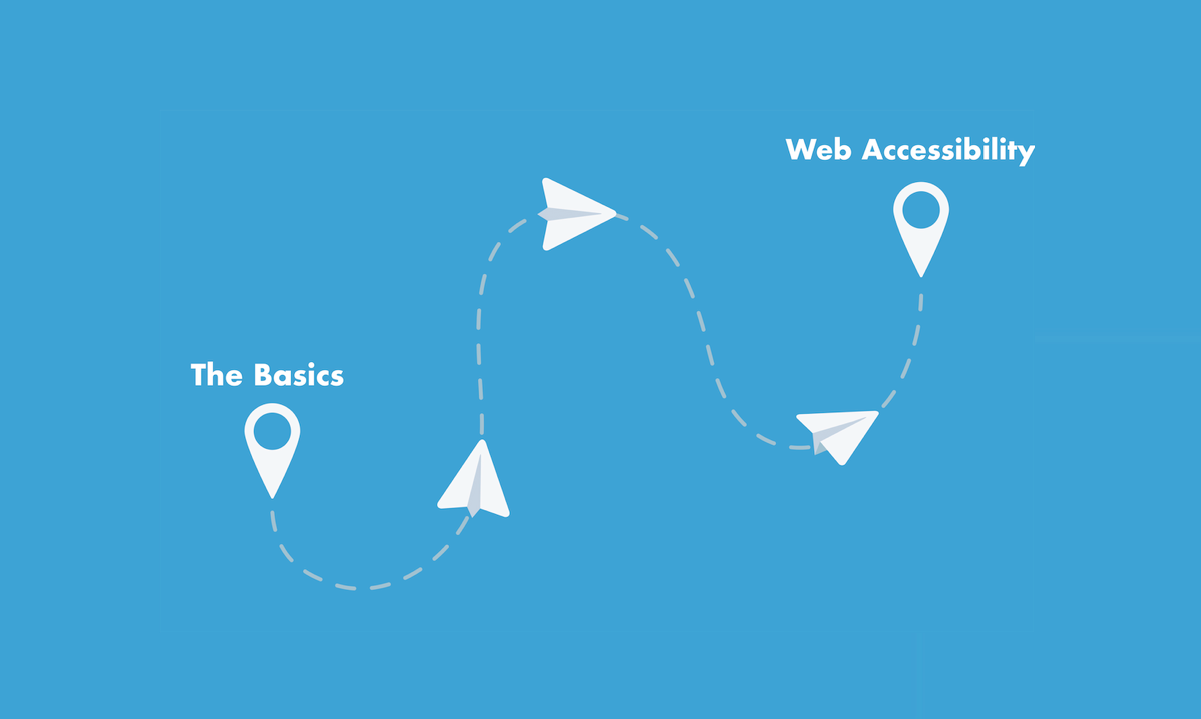
Top 5 Common Accessibility Mistakes in Web Design
When it comes to web design, ensuring accessibility should be a top priority. However, many designers make common accessibility mistakes that can alienate users with disabilities. One significant error is neglecting to provide alt text for images. Alt text is crucial as it allows screen readers to describe images to visually impaired users, giving them context and understanding. Without it, these users miss out on key information, which can lead to frustration and a negative user experience.
Another frequent mistake is failing to use proper color contrast between text and background. Insufficient contrast can make content difficult to read for users with visual impairments, particularly those with color blindness. It is essential to adhere to accessibility guidelines that specify minimum contrast ratios to ensure that all users can easily perceive and interact with your content. By avoiding these errors and prioritizing inclusivity in your web design, you create a more welcoming environment for all visitors.
How to Conduct an Accessibility Audit for Your Website
Conducting an accessibility audit for your website is essential to ensure that it is usable by everyone, including people with disabilities. Start by assembling a team familiar with accessibility standards, such as WCAG (Web Content Accessibility Guidelines). Begin with a manual review of your site to identify glaring issues, such as missing alt text for images or inadequate color contrast. Additionally, use automated accessibility testing tools to scan your site for common problems. These tools can efficiently uncover significant issues, but remember that they cannot catch everything, hence, complementing them with manual assessments is crucial.
After gathering your findings, prioritize the issues based on their impact on user experience. Utilize a simple numbered list to rank them, such as:
- Alt text for images
- Keyboard navigation
- Color contrast
- Form labels
- Headings structure
Finally, create a strategy for remediation, setting realistic timelines for addressing each issue. Engaging with your users, especially those who rely on assistive technologies, can provide invaluable feedback and insight into their experiences. By ensuring your website is accessible, you not only cater to a broader audience but also enhance your site's SEO performance and user satisfaction.